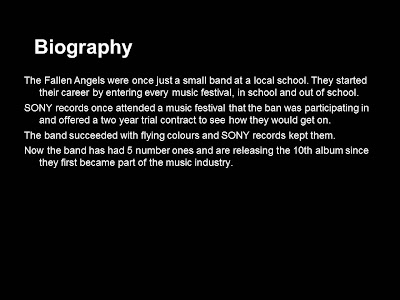| Name of input / output | Price | What the Input Includes | Key Features | Why do I need this Input / output? |
| Apple IMac / 21.5” / Intel Core I5 2.7GHz / 8GB / 1TB / GeForce GT 640M 512 MB / Mac OS X mountain lion | £915.83 | - Stereo speakers
- Dual microphones
- Headphone port
- SDXC card slot
- Four USB 3 ports
- Two thunderbolt ports
- Mini displayport output with support DVI, VGA and dual link DVI
- WiFi: 802. 11n WiFi wireless networking; 2 IEEE 802. 11a/b/g compatible.
- Bluetooth: bluetooth 4.0 wireless technology
- Facetime HD camera
- Simultaneously supports full native resolution on the built - in display and up to a 30 inch display (2560 x 1600 pixels) on an external display
- support for extended desktop and mirroring modes
- 8GB of 1600MHz memory
|
- All-new, stunning design
- Beautiful, re-engineered widescreen display that’s 75 percent less reflective
- Third-generation quad-core Intel Core i5 processors across the line
- Next-generation NVIDIA GeForce graphics
- Advanced, high-speed I/O, including two Thunderbolt ports, four USB 3 ports and more
- FaceTime HD camera
- Apple Wireless Keyboard
- Apple Magic Mouse
- OS X Mountain Lion
| I would need this input for graphic design because there is quite a lot of memory to save your graphic designs, the graphic are clear, the operating systems run fast, the Apple IMac has been running graphic design software longer than any other maker. |
| Acer X1240 2700 ANSI Lumens XGA projector | £252.99 | - Remote control
- Power cables
- Focus ring
- Audio jack
- Video jack
- Control panel
- Adjustable tilt foot lever
- IR sensor | - Speaker
- 5000 hours / 7000 hours (economic mode)
- Video input: RGB, S - video, composite video (PAL-B/G, PAL-N, PAL-M, PAL-I, NTSC 4.43, NTSC 3.58, PAL-D, SECAM L, PAL-H, SECAM K1, SECAM D/K, SECAM B/G)
- Video modes: 480p, 720p, 1080i, 1080p, 480i, 576i, 576p
- Dimensions (WxDxH): 26.4cm x 22cm x 78cm | I would need this output because I will need to present my graphic designs on a presentation and I would have to use a projector for other people to see the work I am presenting |
| Samsung ML-3710ND Mono laser printer | £121.66 | - 2000 page toner
- Power cable
| - Media size: 76 x 127mm (3” x 5”) ~ 216 x 356mm (8.5” x 14”)
- Media type: plain, thin, thick, thicker, cotton coloured, envelope, transparency, pre- printed, recycled, labels, bond, card stock, archive
- memory / storage: 128MB (max. 384MB)
- OS compatibility: Windows 2000 / XP (32 / 64bits) / Vista (32 / 64bits) / 2003 Server (32 / 64bits) / 2008 Server (32 / 64bits) / 7 (32 / 64bits) / 2008 Server R2 (64bits) Various Linux OS: RedHat Enterprise Linux WS 4, 5 (32 / 64 bit) Fedora 4, 5, 6, 7, 8, 9, 10, 11, 12 (32 / 64bit) SuSE Linux 10.0, 10.1 (32 bit) OpenSuSE 10.2, 10.3, 11.0, 11.1, 11.2 (32 / 64 bit) Mandriva 2005, 2006, 2007, 2008, 2009, 2009.1 (32 / 64 bit) Ubuntu 5.04, 5.10, 6.06, 6.10, 7.04, 7.10, 8.04, 8.10, 9.04, 9.10 (32 / 64 bit) SuSE Linux Enterprise Desktop 10, 11 (32 / 64 bit) Debian 4.0, 5.0 (32 / 64 bit) Mac OS 10.3 ~ 10.6UNIX OS: Sun Solaris 9,10 (x86, SPARC) HP-UX 11.0, 11i v1, 11i v2, 11i v3 (PA-RISC, Itanium) IBM AIX 5.1, 5.2, 5.3, 5.4 | I would need this output for graphic design because I will have to print out my ideas to present |
| OLYMPUS VG - 170 14MP digital camera black | £57.49 |
- 5x wide optical zoom (26-130mm*)
- 720p HD Movie
- Powerful and big built-in flash
- 7.6cm/3.0" 460,000 dot colour LCD
- Digital Image Stabilisation
- 14 Megapixels
- Magic Filter Movie and/or Stills
- Face Detection incl. Shadow Adjustment
- iAuto and AF Tracking
- 3D Photo Shooting Mode (Red & Cyan)
- Beauty Mode
- Scene Modes
- Eye-Fi Card compatibility
- Super-slim body
- USB-Battery Charge
| - microphone
- self timer lamp
- playback
- recording
- zoom
- USB port
- Tripod socket
- flash | I would need this input/ output because I can take pictures of ideas for my graphic design planning and then put it into a presentation |
| Logitech Keyboard K200 | £7.99 | - Easy to read keys
- four media hot keys
- full size standard layout
- Thin profile
- instant access to applications
- sturdy, adjustable tilt legs | - cable length: 1.8 meters
- interface: USB
- eight hot keys: play / pause, mute, volume down, volume up, internet home, launch default e-mail application, PC sleep, calculator launch | i would need this input to type up my ideas for my graphic design |
| Sony CX2500E full HD flash memory digital recorder | £267.49 | - High quality low - light shooting with Exmor R
- Powerful zoom gets you closer to the action
- Wide angle lens, gets more into the picture | - clear photo LCD PLUS display - 3
- movie format: HD:MPEG4-AVC/ H.264 AVCHD format ver. 2.0 compatible. STD: MPEG2-PS
- optical (steadyshot with active mode)
- white balance: auto / onepush / outdoor / indoor | i would need this output to record my progress of my graphic design and its planning to also to help present my work and what i have done |
| Logitech RX250 1000DPI high resolution optical mouse | £4.99 | - tilt wheel plus zoom
- easy scrolling wheel
- improved optical technology | - dimesions (LxWxH): 5.08 x 8.57 x 13.65 cm | i would need this input to help with the graphic designs on the computer |